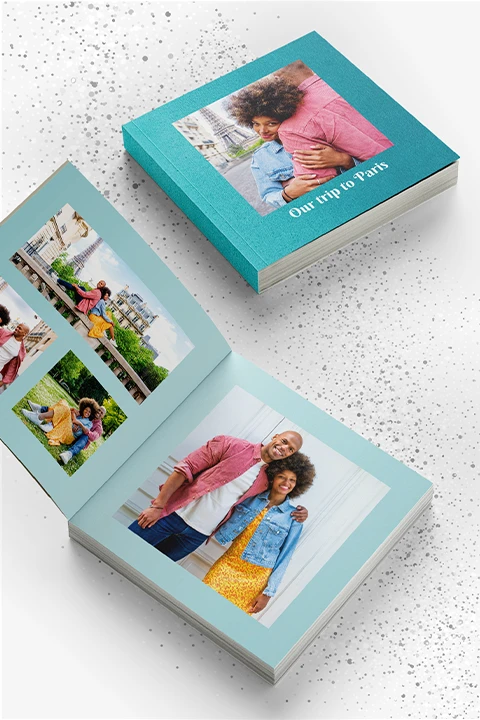Instant Photo Books Designed by AI
No need to spend time choosing the layout for your photo book. Our QuickBook design system, powered by AI, will do it for you in an instant! Just upload your pictures and they’ll be scanned, sorted, then beautifully arranged. You can make further edits if you like. We also offer a range of gorgeous background templates!
Smart Photo Book Designer
- AI suggests a book design in seconds
- Simple interface lets you make further edits
- You can add text & extra photos
- Choice of sizes & background templates
- Pages made from real photo paper
Creating Your QuickBook: It’s So Easy!
Step 1: Upload your photos and let our smart technology choose a great design scheme for your photobook
Step 2: Finish personalizing your QuickBook:
- Choose a size: Mini, Small or Medium
- Add text and/or choose one of our beautiful background templates
- Want to change the layout on a page? You can edit each two-page spread by clicking the "Layouts" button.
QuickBook: Available in 3 Sizes

Medium: 20 x 20cm
Standard page count: 20
+£0.70 for every 2 extra pages. Maximum page count: 120
£13.00
£36.90 ¹

Small: 13 x 13cm
Standard page count: 20
+£0.50 for every 2 extra pages. Maximum page count: 100
£7.00
£12.90 ¹

Mini: 10 x 10cm
Standard page count: 20
+£0.50 for every 2 extra pages. Maximum page count: 100
£4.00
£9.90 ¹
Beautiful Design Templates
Frequently Asked Questions about our QuickBook
-
How do I create my QuickBook?
-
It’s quick and easy to create your QuickBook! Just upload your photos and the AI photobook designer will choose the best pictures and arrange them in the best sequence. You can then complete your photobook design by choosing the book size and the design template – and, if you wish, adding text or changing the layout of individual pages.
-
What does the smart photobook assistant do?
-
The smart assistant is based on the latest AI technology and creates your QuickBook in seconds. It selects the best photos from the uploaded photos and automatically arranges them harmoniously. It also ensures that your images are not cropped or distorted.
-
Is there a minimum number of images?
-
You need to upload 22 images or more to get started. Please note: the system can accept no more than 200 images.
-
What should I take into account when selecting photos?
-
To get a great print result, we recommend choosing images with a reasonably high resolution (aka pixel count). Our system can only accept .jpg, .jpeg, .png, .gif or .webp file formats.
-
Do I need to download any software to create my QuickBook?
-
No, there’s no need to download any software or apps. You can just upload photos from your PC or smartphone and get started.
-
Can I save my QuickBook and edit it later?
-
The QuickBook’s AI-assisted design system makes it easy to get the job done with a few clicks and check out immediately. But if you do want to save your work and edit further at a later time, no problem! We'll save your QuickBook for a maximum of 45 days. You’ll find your project in your customer account.
QuickBook: Fast Photo Book Creator, Powered by AI
Create Instant Books with Your Photos
The QuickBook is a new approach to photobook design… with the focus on quick! No need to spend hours choosing the perfect layout – our system does it automatically with the help of AI. Just upload your pictures and watch as the best shots are selected, then arranged for maximum impact!
Phone-Friendly Order Process
The QuickBook is tailored to the fast pace of modern life. Thanks to our streamlined design system, you can upload your images, create your quick photo book, then check out – in seconds. It’s so easy you can do it all from your phone. Perfect for creating books with your holiday snaps before you’ve even arrived home!
Instant Books, Lasting Quality
The pages of our QuickBooks are made from real photo paper for the best print results. All the books come in a softcover design that’s perfect for casual browsing. And we make your instant books to a sophisticated layflat design, so each double-page spread lies perfectly level.
QuickBook Available in 3 Sizes
Your AI books are available in three different sizes. Choose from the adorable Mini (10 x 10cm), the plucky Small (13 x 13cm), and the striking Medium (20 x 20cm). All the books feature 20 pages as standard, but you can add additional pages for a small extra cost.
 Premium print quality
Premium print quality Excellent customer satisfaction
Excellent customer satisfaction Free delivery over £49
Free delivery over £49