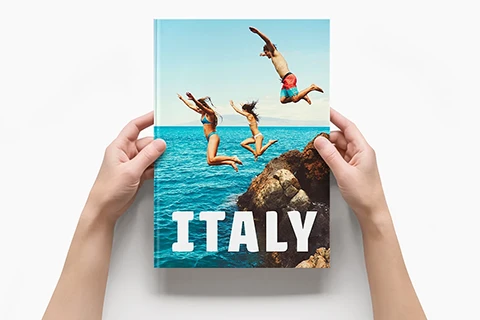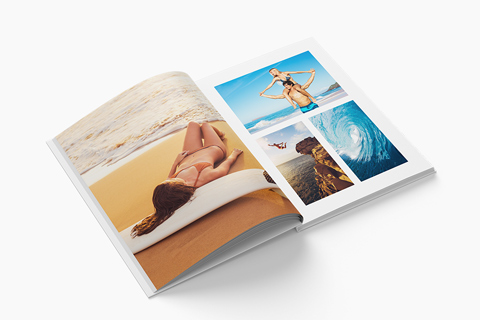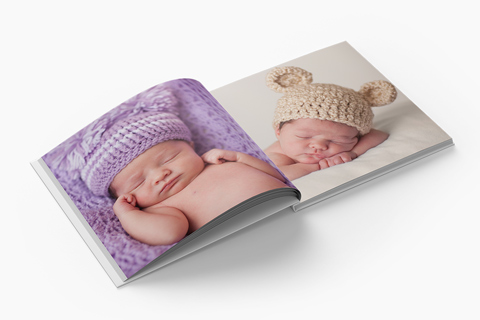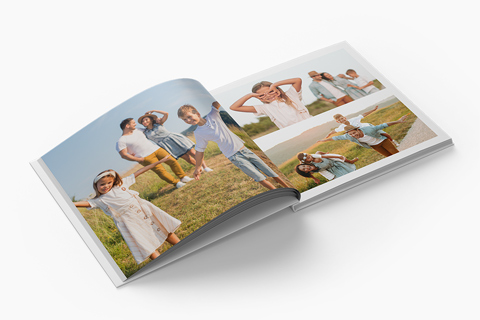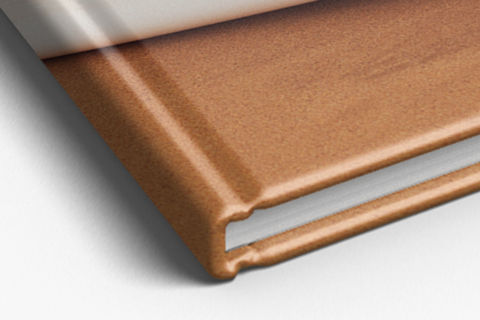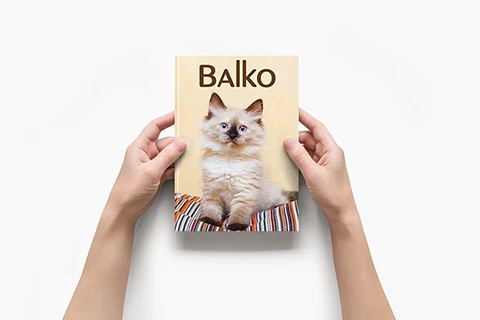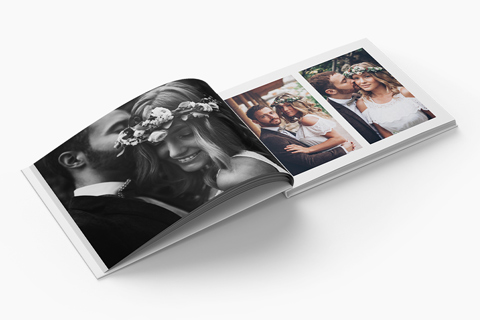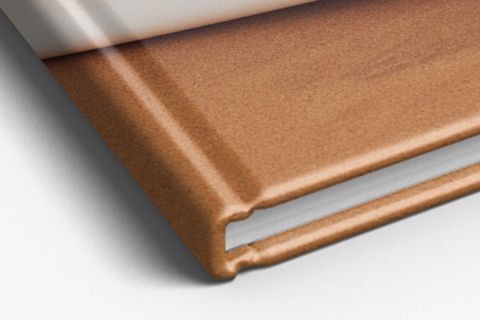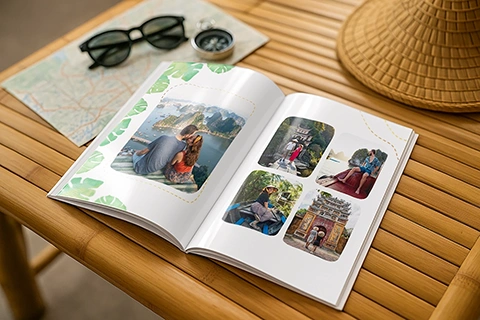A4 Photo Book
- Hardcover, softcover, ring-bound, or booklet
- Digital print or layflat photographic print
QuickBook
- The instant solution: let our smart designer do the work!
- Just upload your pics & we’ll suggest the perfect layout
Photo Book 20 x 20cm
- Hardcover, softcover, or booklet
- Digital print or layflat photographic print
Photo Book 30 x 30cm
- Elegant hardcover binding
- Digital print or layflat photographic print
Photo Book A5
- Hardcover, softcover, ring-bound, or booklet
- Digital print at a superb price
Photo Book A3
- Elegant hardcover binding
- Digital print or layflat photographic print
How to Order Your Customized Photo Book
Weddings, dream holidays, new additions to the family: memories of our most precious moments stay with us forever. And with MYPICTURE personalised photo books, you can preserve your memories in the exceptional quality they deserve.
Our user-friendly system lets you create your own photo book in minutes. Just choose a design template, then customise each page with pictures, text & more. Whether it’s a gift or a keepsake for your own home, a photo book ensures those memories will never fade.
Steps to Order Your Customised Photo Book
- 1. Choose a size format
- 2. Choose a design template
- 3. Confirm orientation, binding & print type
- 4. Upload photos & personalise each page

Frequently Asked Questions about our Photo Albums
-
It’s so easy to create a photo book online with MYPICTURE:
- 1. Select one of the formats above.
- 2. Choose a design template.
- 3. Select the orientation, binding type & print option.
- 4. Choose “Manual mode” to arrange your photos yourself, or “Smart design” for an automated suggestion. (Either way you’ll be able to edit further.)
- 5. Go through the mock-up of your photobook page by page, adding photos, text & design features.
- 6. When you’re completely satisfied, check out and wait for your new photo album to arrive at your doorstep!
-
We offer the following binding options:
- Hardcover: Traditional hardback binding for a classic look
- Softcover: Our flexible alternative is superbly durable
- Ring-bound: Convenient option in fantastic quality
- Booklet: Stripped-back design at a great price
Note that the binding options available will vary across our range of formats.
-
Our digital print photobooks see your pictures reproduced on 170 g/m² paper. The digital books come with a satin finish, except for the Eco option which features a matt finish.
If you choose the photographic print option, your photos are developed on archival-grade photo paper. A choice of matt or glossy finish is available.
Looking for a layflat photo book? Then choose the photographic print and layflat comes as standard. With this innovative modern design, both pages of each double-page spread lie level to each other. Ideal for unbroken panoramic shots across two pages!
-
The minimum and maximum page count for each album will depend on the size, binding type, and printing type you choose.
Here’s an overview of the full page-count ranges for the different formats:
- Photo Book A4: 14-248 pages
- QuickBook: 20-100 pages
- Photo Book 20 x 20cm: 14-248 pages
- Photo Book 30 x 30cm: 24-248 pages
- Photo Book A5: 14-200 pages
- Photo Book A3: 26-100 pages
Note that the prices above apply to the minimum page count. Adding more pages costs extra.
-
Sure you can. To save your project, you’ll just need to register on our website. Make sure you're logged in to your account before starting a project.
To save your work while creating your photo book, simply click “Save”. You can resume editing at any time via the “My Projects” tab in your account.
-
We offer a wide range of formats, starting from 20 x 20cm and going up to a showstopping A3. The page count is flexible for each format.
The final price of your photo book will depend on the format, page count, print type & binding option you choose.
-
Printing & binding your photo album book should take us 2-3 working days. You should allow an additional 3-6 working days for shipping.
Total delivery time: 5-9 working days.
-
MYPICTURE has built up a reputation over years for carefully sourced materials, professional service, and the best possible print results. We know how precious your photo memories are, and we never stop striving to improve so we can repay the trust our customers place in us.
-
Our beautiful design templates put you well on the way to making a photo album which will stand out from the crowd. But the secret to creating something truly special is to bring your unique personality to the book project: adding personal captions or stories with emotional impact.
Of course, using the best possible photos is essential, so try to follow the “less is more” principle if you can – even though it’s tempting to include as many memories as you can!
-
We can deliver photo books to addresses across the British Isles, so no problem if you’re ordering from the Republic of Island or the Crown Dependencies. You can check how your location might affect the shipping price here.
-
Absolutely! You can order a photo book from any device where your photo images are stored – desktop, mobile, or tablet.
-
Yes, MYPICTURE photo books are fully customised items. You can add text to every page, plus the front & back covers.
You’ll see a mock-up of your photo album for you to design page by page. Just click the Text button to add your headers & messages. You get full control over the text size, font etc.
Creative Ideas for Your Photo Books
Theme-Based Photo Book Ideas
The best photo books collect pictures that share a certain theme. Collections from important events are a classic idea. Weddings, anniversaries, family get-togethers: choose some magic moments from the big day & create a beautiful memento.
Or why not create a photo album to remember a dream holiday. With our versatile photo book creator, you can combine breathtaking scenery shots with fun snaps of your loved ones.
Personal Tributes and Yearbooks
Photo books can be personal tributes to those dear to you – a single person, a couple, even a beloved pet. You can look back through the pages of their life, with comments that tell their unique story.
And many of our regular customers create yearbooks, collecting the year’s biggest events and shared experiences.
Why Choose MYPICTURE for Your Customized Photo Books
Customized Photo Book: Creative Gift for Any Occasion
We offer a choice of two print options. You can choose from digital or photographic printing to create the best photo book for you:
-
Digital print. Our printing experts achieve stunning results with the latest digital technology. Experience pin-sharp clarity that reveals the finest details of your photos.
-
Photographic print. This luxury option is worthy of the most precious images in your collection. The pages of your photo book will be made from professional-grade photo paper.
The digital print option comes with a satin finish, while the photographic print offers a choice of matt or gloss.
Layflat Binding & Premium Layout Options
We offer a choice of 4 binding styles for your photo album. (Note that the binding options vary across the different size formats – not every format comes in all 4 styles.)
-
Hardcover. Traditional book binding with the unmistakable mark of refinement.
-
Softcover. This option allows for convenient browsing, while keeping a highly professional look.
-
Ring-bound. A stylish retro choice, great for art projects & less formal collections.
-
Booklet. Our most affordable style is a handy solution for casual projects.
Note that the Hardcover & Softcover options can be ordered with our sophisticated layflat construction. Just select the photographic print option and this comes as standard.
Photobook Paper & Cover Options for Every Style
Got some breathtaking panorama shots that demand a two-page spread? Our layflat photo books are the perfect solution.
Layflat construction means the two pages you’re viewing are completely level with each other. So no photo detail is lost in that pesky groove between the pages!
To order your project as a layflat photo book, simply choose the Hardcover or Softcover binding style & select photographic print. All our photographic printing formats feature layflat design.
Choose from glossy or matt finishes to match your style, and enjoy vibrant, fade-resistant colours. With premium covers and durable paper, your photo book will look stunning for years.
Easy Photo Book Creation with Custom Templates
Our photo book maker is simple to use, even for first-timers. Here’s how it works:
-
Choose format. Select the size format you want from the options above.
-
Choose template. Browse our creative design templates & choose something that matches your vision. Or tap Blank for Your Design to curate your book from scratch.
-
Choose specs. Confirm the size, orientation, binding & print type.
-
Personalise your book. When you see a mock-up of your album, it’s time to start uploading photos. You can add text & design features, and you’re given full control over the order & size of your pictures.
Pressed for time? Why not use our automatic smart design option! Our system will analyse your uploaded photos and choose the best selection & layout. Then you can make changes as you like. You can choose this option just before you reach step 4.